Compass & Fork is a food and travel blog. As such we travel a lot. To all kinds of places, often with not so good infrastructure and unfortunately that includes internet access.
Juggling this used to be a big issue, until we found CoSchedule! Now I don’t know how we ever managed without it. CoSchedule is an editorial calendar, social media management and workflow tool all in one. It changed my life! Okay the management of the site anyway. If you are serious about your blog, and running it as a business, I encourage you to try CoSchedule, your life will never be the same!
4 Things Every Blogger Needs to Know about CoSchedule
There are four major features of CoSchedule that not only help us, but would make managing any blog much easier:
- An editorial calendar.
- Full WordPress Integration.
- Scheduling and tracking the performance of all your social media.
- Workflow and task management.
1.The Editorial Calendar
Yes, we use an editorial calendar. I don’t know how you would manage a successful blog without one actually. Add to it the fact we are often traveling and it is essential.
We can plan all of our monthly content both posts and social media on the calendar. If you need to change something or rearrange it, just drag it to the new date and that reschedules it. No more going into post or social media message to reschedule it. Plus visually I can see everything in the one place. I can see if there are days with too much social media and days when there is nothing and just drag it to reschedule!
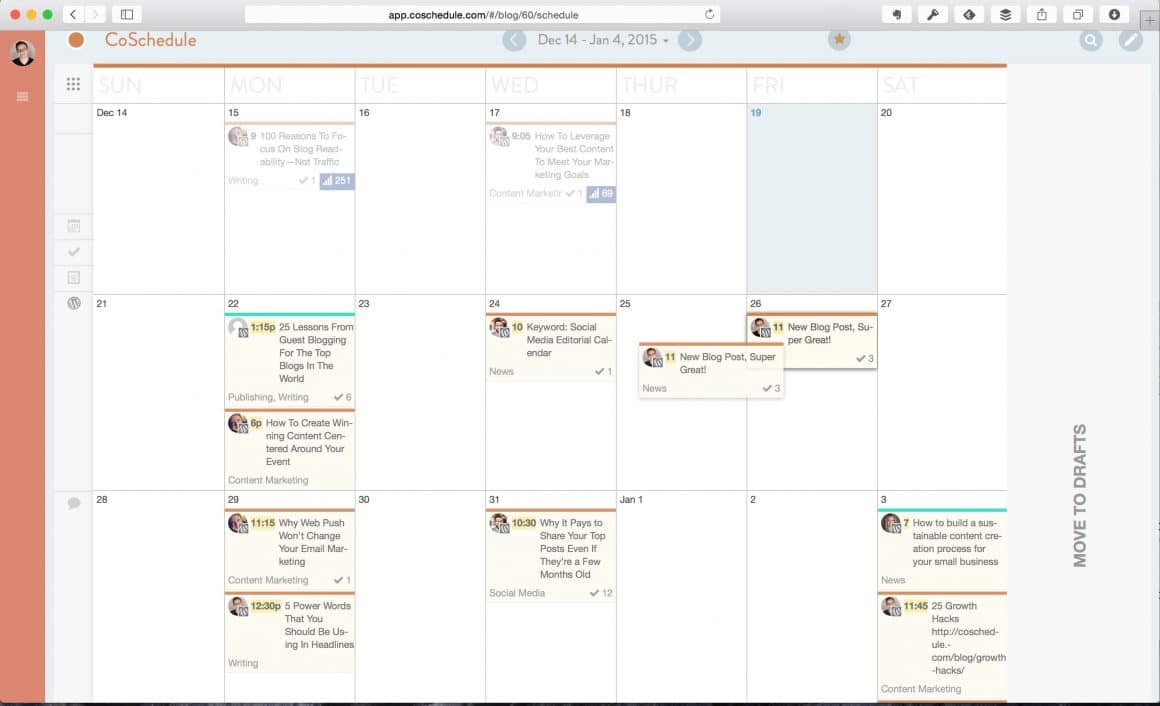
2. Full WordPress Integration
All of this is done from my same WP Dashboard. There is no need to leave to use CoSchedule. I can start a post from the calendar, and in one of my favorite features schedule ALL of the social media from the post itself!
3. Scheduling & Tracking Social Media
I had tried to find a plug-in that would help me automate the social media for a post and had never found anything that would let me get the message and the format right, schedule it multiple times, and actually work reliably until I found CoSchedule.
As mentioned, we travel, so I need to be able to schedule the post, set the social media and then, well travel, and know it is going to happen without me relying on an internet connection or the ability to get to a computer when I would rather be doing something else.
I can set up all of the social media for it, customizing the messages, pictures, everything at the time I create the post. I can schedule for everything I use except Pinterest- so at the moment that is Facebook, Twitter, Google+, and Tumbler. I can set each message it to whatever schedule I want at the same time I create the post. Then I can see it on the calendar.
It is integrated to bit.ly so shortens and tracks the URL.
And the analytics are great, CoSchedule tracks the performance all of the social media for a post in the one place! So I can actually see how the post has performed in total across all channels!
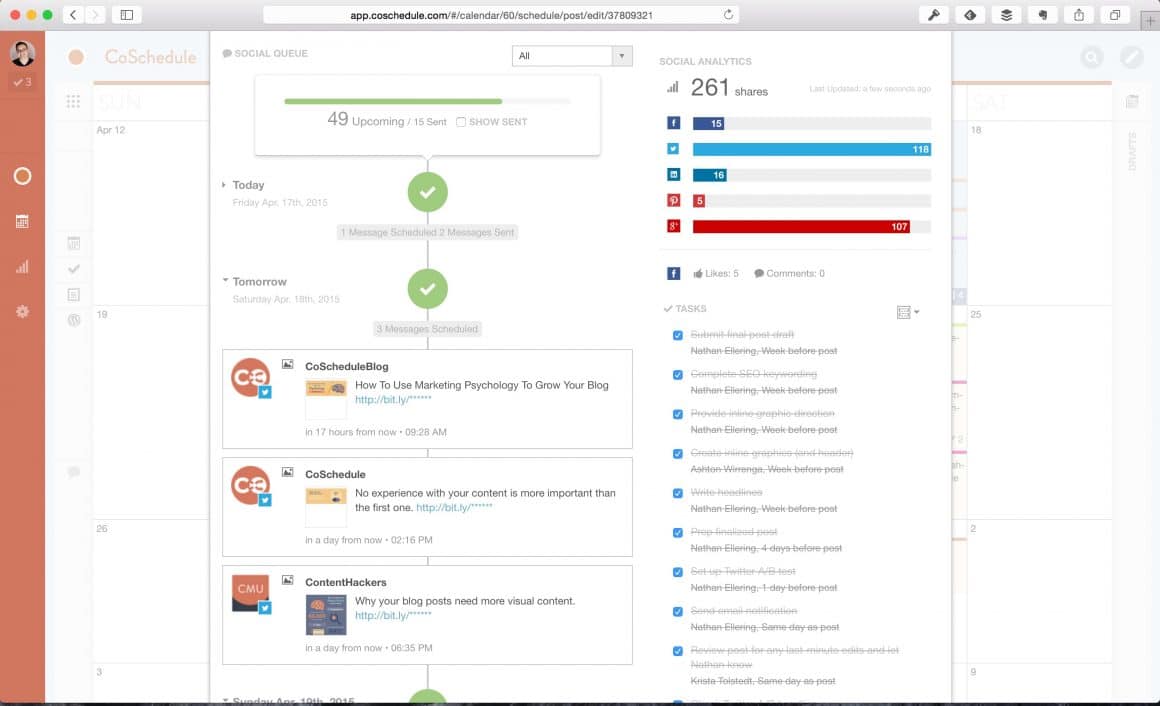
4. Workflow
You will notice I have used “we”, there are two us of that write on Compass & Fork, and I am hoping shortly to add an assistant.
CoSchedule even has team functionality and task templates. You can set templates for task you perform all the time, i.e. create a post, size and load pictures, set up social media. It then creates s a checklist where you can track what is completed. With multiple people you can assign tasks to others and it appears on their “To Do” List. Due dates and reminders can be set. You can leave comments for each other as well.
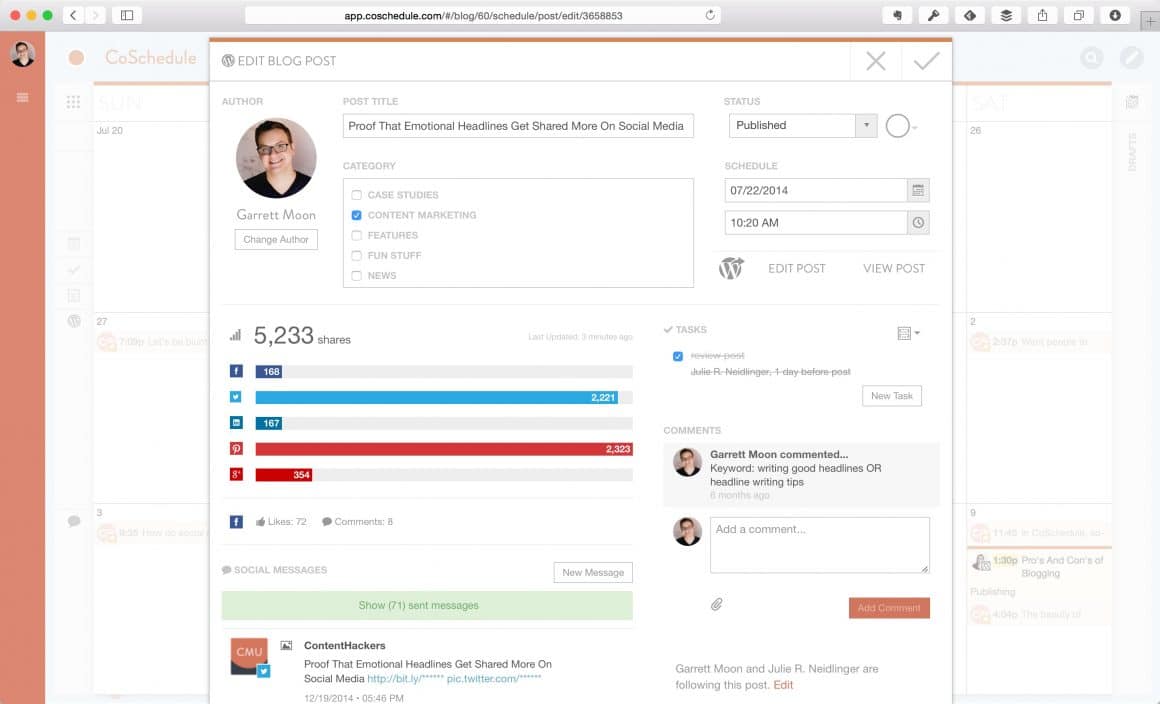
You can use this to manage blog related tasks that are not WordPress tasks as well, i.e. calls, follow-ups, guest posts anything really.
There are other options to manage workflow between teams, revive old posts, integrate to Evernote, and many other options so as you grow or use other tools CoSchedule can grow with you.
It is honestly the best product I have found to help me manage the creation of Compass & Fork. It was a huge sigh of relief to not have to try and remember to go “do” social media after a post “at the right time.” I am sure the consistency in social media will pay off over the long term as well.
Learn More and Try it for Free
You can watch a quick overview video of CoSchedule here.
If you would like to try a FREE 30 day trial of CoSchedule (which I think is pretty smart, because after that you will be hooked!) please use this referral link.
Disclosure: The opinion of the product is my own. Should you use one of the affiliate links within this review, I do earn a small commission from CoSchedule.


